
Blackboard Quick Guides

Blackboard Video Guides
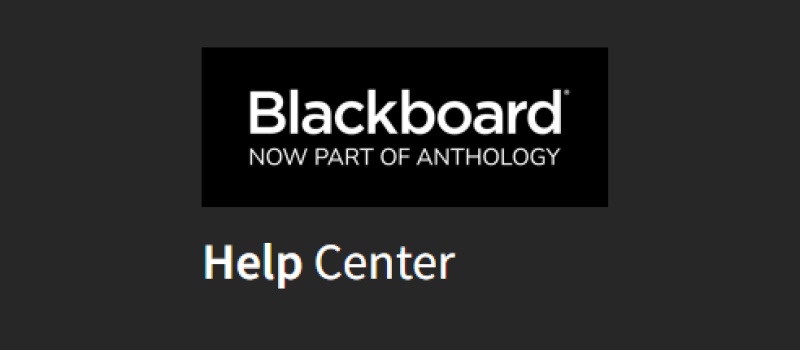
On-Demand Learning Videos
Blackboard Help video learning centre.

Frequently Asked Questions
Quick answers to questions
Blackboard Support for Faculty
If you are looking for a Blackboard site to be set up for your course, please supply details as listed at Request a New Blackboard Course Site. If you are looking for a Blackboard site to be set up for an Academic Program, you will require the four-character program code, as well as the current semester levels of the students who need to be enrolled.
Your St. Clair College login credentials are used to log in to Blackboard. If you have any difficulty logging in, submit a ticket through IT or call the help desk at ext. 2500.
Akindi
How to Create the Akindi Link?

More webinars can be found on the Akindi website.
How can students access Blackboard from their mobile devices?
Students can access blackboard from their mobile devices using either a mobile browser or the Blackboard student app. Both methods will allow students to access course content, announcements and grades. If a student clicks a link to a Blackboard Collaborate session from the app, it will open Blackboard Collaborate Ultra in their browser, even though the app doesn't directly handle blackboard collaborate, it is a seamless transition.
Student Apps