This short module will introduce you to the options of Revising and Remixing OER. Starting with an existing OER, you make simple changes such as removing a chapter (revising) or you can combine more than one or parts of more than one OER (Remixing).
Learning Objectives
By the end of this section, you will be able to...
- Adapt Open Educational Resources to suit your students and context
- Identify the features that will make Open Educational Resources customizable and accessible for other users

Photo by RhondaK Native Florida Folk Artist on Unsplash
Using OER can save valuable time when preparing course resources. The ability to adapt OER is one of its most promising benefits for faculty. Adapting OER for your needs can include revising, adding, or remixing content.
REVISING: Revising OER includes activities such as editing the tone or voice of the content, removing or reordering sections, and moving topics between chapters or modules. When we revise OER, we’re primarily talking about changing individual pieces of existing OER content, not adding new content.
ADDING: Once the OER has been revised, we add content. This comes in the form of including more local examples that explain concepts, adding links to supporting research or media content, and including activities that can extend the content – such as curation or constructive activities that benefit the world’s knowledge (such as improving a Wikipedia article). Whether we are adding new instructional content to the OER, or including new activities that encourage students to produce knowledge, the addition of content is the step important to any OER adoption.
REMIXING: The third of three terms, remixing, involves combining multiple OER into one to create a new whole. Remixing typically includes adding and revising content to improve cohesiveness.
Here are a few reasons why adapting OER can benefit both faculty and students:
- Adapt the material to make it more accessible for people with different disabilities
- Insert culturally specific references to make a concept easier to understand
- Translate it into another language<
- Correct any errors or inaccuracies<
- Update the book to add the latest research discoveries or theories
- Insert more media or links to other resources or materials
- Adapt it for a different audience/level
- Adapt it to different teaching situations.
- Localizing OER
Localizing OER
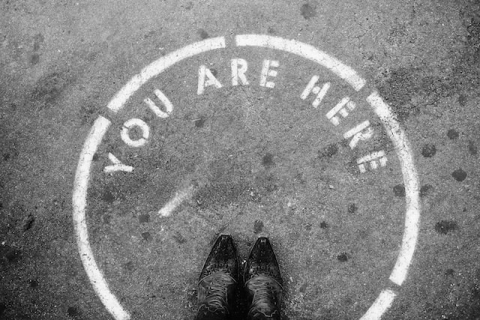
Photo by Fallon Michael on Unsplash
In the context of OER, localization refers to the process of taking educational resources developed for one context and adapting them for other contexts. These contexts can, for example, be geographical, pedagogical, political, or technical. The practice of localization encompasses more than the translation of materials into a local language or swapping a photo to reflect a local culture. Localization is at the heart of the OER process—it exemplifies diversity, openness, and reusability. No matter where you live or what you teach, when you modify open and freely shared materials for your own use, you are localizing the materials. There are many reasons why educators and learners localize materials. Here are a few:
- To address a particular teaching style or learning preference
To adapt for a different grade level
To adapt for a different discipline
To adjust for a different learning environment
To address diversity needs
To address a cultural preference
To support a specific pedagogical need
To address either a school or a district’s standardized curriculum
What all these examples have in common is the ability to customize materials to meet unique teaching and learning needs.
Collections
Before we look at how to adapt/remix OER, it's important to note that collections are not considered remixes. Collections of works, or compilations, compile different works together in an anthology while keeping them as distinct separate objectives. When you create a collection, for example of open journal articles, the copyrights of the individual works remain intact with the creators of those works. It is your job to make clear to reusers of the collections that the works you have aggregated may be separately licensed and to provide attribution to each of the separate work.
Remixing Open Educational Resources
Remxing OER
A remix is taking material from different sources to create a wholly new creation. They may include a combination of text, instructional materials, assessments, images, or videos. The module you are studying right now is an example of a remix of several different sources on Open Educational Resources.
Some more examples and ideas of how to remix materials include:
Adding text to a diagram or picture you are reusing.
- Taking several different open resources and adding your own commentary or narrative to create a new resource.
- Taking an existing textbook and remixing it or working with others to remix it. You could even make collaborative remixing a learning activity that helps demonstrate the fundamentals or a particular aspect of what you teach.
- Swapping examples in a resource for ones that are more relevant to your own context.
- Adding narrative and additional material to existing open video footage to make them more applicable to your own context and demonstrate differences in practice
Adapting Open Textbooks
Adapting or changing an existing open textbook doesn’t need to be onerous. The changes you make can be as simple as:
- Changing the title of the book, or the titles of its chapters or chapter sections
- Adding one or two new images
- Removing a chapter that isn’t pertinent to your course
- Extracting a chapter to be used in your course and leaving the rest of the book behind
Sometimes, an adaptation might require more than a few simple changes. For example:
- A significant number of chapters might be removed, leaving behind just the ones that fit the curriculum.
- Chapters might be reordered to more accurately match the sequence in which material is presented in a course.
It might be necessary to add material from other open textbooks or open educational resources to the open textbook you are adapting. Maybe you will decide to write new material to fill in the gaps of an existing textbook such as adding new examples or exercises. Keep in mind that when you combine new content with original content into a finished textbook, this new edition must be released under the same license as the original.
For more information see University of British Columbia's 6 Steps to Modifying an Open Textbook.
Creating Original Materials
A big part of any educator’s work is preparing, updating, and combining learning materials. Making those materials open requires just a few additional steps, and it’s easier than you think. What are those steps? What should you consider and expect when you want to create and publish your resources in the open?
When we share our education resources as OER, we share our best practices, our expertise, our challenges and solutions. Education is about sharing. When we share our work with more people – we become better educators.
At its core, OER is about making sure everyone has access. Not just rich people, not just people who can see or hear, not just people who can read English, not just people who have digital devices with access to high-speed internet – everyone.
As authors and institutions build and share OER, best practices in accessibility need to be part of the instructional and technical design from the start. Educators have legal and ethical responsibilities to ensure our learning resources are fully accessible to all learners, including those with disabilities.
Best practices to ensure your OER is accessible to all include:
- Make it easy to download your work in editable file formats, so others can modify and/or translate it to meet local needs and make it accessible, and
- Keep the design of your materials simple.
Following the steps outlined in CUNY's Accessibility Toolkit for Open Educational Resources will help make your materials accessible to those with disabilities.
Activity
1. Find an OER that would be suitable for a course you a currently teaching or previously taught. Adapt the resource by making the content more; localized, accessible, clear, accurate, or up to date.
Reflection
2. Compare the adapted resource you created to the original OER. How does the adaptation you created enhance learning for your students? How does it align with your own teaching pedagogy?
3. What considerations, constraints, and enablers exist in sharing, using and reusing the OER you created with other faculty in your department or country?
4. What kind of learning resources do you create now? Do you publish or share these resources with other people for feedback? Which of your resources do you think could benefit other educators?

Photo by Elaine Casap on Unsplash
Acknowledgement
This text from this section is a CC BY 4.0 licensed remix by Stephanie McLean of the following sources:
- Creative Commons. (n.d.-b). Creating and Sharing OER. Retrieved from https://certificates.creativecommons.org/cccertedu/
- Creative Commons. (n.d.). 4.4 Remixing CC-Licensed Work | Comment on CC Cert. for Educators and Librarians. Retrieved November 5, 2019, from https://certificates.creativecommons.org/cccerteducomments/chapter/4-4-remixing-cc-licensed-work/
- OpenStax CNX. (2019). What is Localization. Retrieved November 5, 2019, from https://cnx.org/contents/dBmrvgYc@5/What-is-Localization
- OpenLearn. (2019). Creating Open Educational Resources. Retrieved from https://www.open.edu/openlearn/education/creating-open-educational-resources/content-section-0?active-tab=content-tab
- Meinke, B. (2016, November 21). Say it like you mean it. Retrieved November 5, 2019, from http://billymeinke.com/2016/11/21/say-it-oer/
- Queen’s University Library. (2019, June 5). Research Guides: Open Educational Resources: Adapt an OER. Retrieved November 5, 2019, from https://guides.library.queensu.ca/oer/adapt
- Queen’s University. (2018, August 9). What Will You Change? – Queen’s Open Textbook Authoring Guide. Retrieved November 5, 2019, from https://ecampusontario.pressbooks.pub/authoringguide/chapter/what-will-you-change/
This module was made possible with funding by the Government of Ontario and through eCampusOntario’s support of the Virtual Learning Strategy. To learn more about the Virtual Learning Strategy visit: https://vls.ecampusontario.ca.
- This text from this section is a CC BY 4.0 licensed remix by Stephanie McLean with adaption to Blackboard and minor edits by Irene Stewart

This work is licensed Creative Commons Attribution Non-Commercial ShareAlike by St. Clair College, Centre for Academic Excellence and Quality Assurance unless otherwise noted.